Once you have your Google business page set up it's important to keep up with the maintenance and management of the page. If you're a business owner then your schedule is probably pretty fully booked and you may not have time to be regularly logging in and checking your page.
That's where mobile notifications will really be of benefit to you.
When you set up mobile notifications on Google you will be alerted whenever something happens on your business page. This could include a new review, comment or message on your page.
Setting up notifications means that you can respond to messages promptly to improve your followers' experience and to keep your page professional and your online reputation intact.
Ok, so now you know the benefits of mobile notifications, let's get them set up!
You can either follow the instructions in the tutorial video below, or alternatively refer to the step-by-step text instructions and screenshots in this post.
The first thing you need to do is, access your Business page (as demonstrated in our first video tutorial.)
Once you're on your business page, click on your business' icon in the top right-hand of the page, and then select 'Settings'.
Scroll down to the section called 'notification delivery'.
Click 'add phone number', enter your details and click
'send verification code'.
You will then receive a pin code to your mobile.
Enter the pin into the
box provided and click 'confirm'.
You now have mobile notifications set up to your mobile
phone. This means that when you receive reviews or comments on your Business
page you will be alerted directly through your phone enabling you to instantly
respond or take action.
For more help and advice with your digital marketing please visit our website www.addpeople.co.uk.

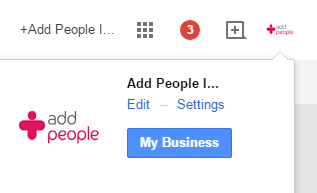



No comments:
Post a Comment